ForexMart Review 2025

|
|
ForexMart is #95 in our rankings of CFD brokers. |
| Top 3 alternatives to ForexMart |
| ForexMart Facts & Figures |
|---|
ForexMart is an EU-regulated broker offering MT4 trading on stocks, FX and cryptos. |
| Instruments | Forex, shares, indices, commodities, cryptocurrency |
|---|---|
| Demo Account | Yes |
| Min. Deposit | $1 |
| Mobile Apps | Yes |
| Payments | |
| Min. Trade | 0.01 Lots |
| Regulated By | CySEC |
| MetaTrader 4 | Yes |
| MetaTrader 5 | No |
| cTrader | No |
| DMA Account | No |
| ECN Account | Yes |
| Social Trading | Yes |
| Copy Trading | No |
| Auto Trading | Yes |
| Islamic Account | Yes |
| Commodities |
|
| CFDs | Start leveraged CFD trading on the financial markets. |
| Leverage | 1:30 |
| FTSE Spread | 0 fixed |
| GBPUSD Spread | 0.8 |
| Oil Spread | 0 fixed |
| Stocks Spread | Variable |
| Forex | Trade on an excellent range of popular and emerging forex pairs. |
| GBPUSD Spread | 0.8 |
| EURUSD Spread | 0.8 |
| GBPEUR Spread | 1.2 |
| Assets | 100+ |
| Stocks | Trade shares in 43 companies, including Microsoft and Apple. |
| Cryptocurrency | Trade cryptocurrencies against the US Dollar with 1:2 leverage. |
| Coins |
|
| Spreads | Floating |
| Crypto Lending | No |
| Crypto Mining | No |
| Crypto Staking | No |
| Auto Market Maker | No |
ForexMart is an offshore CFD broker that supports trading on a range of products with tight spreads and low or no commissions. Investors should note that they will not be covered by top-tier legal safeguards when trading with this broker. This review will examine the account types, trading platforms, fees and everything else a UK trader should know before registering a live account.
Our Take
- ForexMart offers competitive trading terms from four account types that will satisfy a range of trading styles
- High leverage up to 1:500 is available on major forex pairs, while other assets also have decent leverage from 1:5 on crypto pairs to 1:100 on indices and some metals
- The instrument list includes a good range of different asset classes, including commodities and indices as well as forex and shares, but some rivals have more depth
- This broker is not regulated by the FCA or any other reputable regulator
Market Access
With only around 400 tradeable instruments, this broker has far less depth than rivals like XTB or CMC Markets, though I was satisfied with the range of markets that ForexMart supports.
The strong forex offering of 65 pairs and the decent suite of cryptocurrencies and indices means there is enough on offer to support a variety of trading strategies and preferences.
- Spot Metals: Gold and silver against the US Dollar
- Energies: Natural Gas, Crude Oil and Brent Crude Oil
- Crypto: 19 cryptocurrencies such as Bitcoin, Ethereum and Litecoin
- Forex: 65 major, minor and exotic currency pairs with 13 including GBP
- Indices: 13 indices from Europe, the USA and Asia including the FTSE100 and NASDAQ100
- Shares: More than 250 shares on companies from exchanges around the world, including the London Stock Exchange
ForexMart Fees
Our experts were pleased to find a variable pricing structure by account type that suits clients of all experience levels and strategies. Day traders interested in scalping will appreciate the tight spreads whereas beginners can benefit from zero-commission trading.
The spreads on the ‘Classic’ zero-commission account are still fairly tight starting from 1 pip, but much tighter spreads from 0.6 pips can be accessed by depositing at least $200 for a pro account. Meanwhile, the ‘Zero Spread’ account lives up to its name with spreads from 0 and commissions from $6, which is quite competitive and aligns with top brands like Pepperstone.
I was, however, disappointed to see there is no support for GBP base currency. As ForexMart only supports USD and EUR, UK clients may need to convert their currency and pay a charge for doing so.
We were also sorry to find withdrawal fees on some funding methods. The amount charged for each method is detailed in the ‘Funding Options’ section below.
Accounts
Our team have listed the key features of each account below. For beginners and those on a budget, we recommend sticking with the Classic or Cents accounts. The Pro and Zero Spread solutions will suit experienced and high-volume traders willing to deposit more for better conditions.
Classic
- No commission
- Spreads from 1 pip
- Minimum deposit of $15
- 1:500 maximum leverage
- Minimum trade size of 0.01 lots
Cents
- No commission
- Spreads from 1 pip
- Minimum deposit of $15
- 1:500 maximum leverage
- Minimum trade size of 0.1 cent lots
Pro
- No commission
- Spreads from 0.6 pips
- Minimum deposit of $200
- 1:500 maximum leverage
- Minimum trade size of 0.01 lots
Zero Spread
- Commissions from $6 per lot
- Tight spreads as low as 0 pips
- Minimum deposit of $500
- 1:200 maximum leverage
- Minimum trade size of 0.01 lots
How To Register For A ForexMart Account
It only takes a few minutes to sign up for a ForexMart account. To get started:
- Go to ForexMart.com and click ‘Register’ on the top-left-hand side of the page
- Fill in the required details such as name, contact information and home address
- Select the account type, base currency, leverage limits and whether you want to open a swap-free account
- Enter your affiliate code, if you have one
- Submit the account registration application
Funding Options
Deposits
ForexMart offers a good range of deposit methods for UK clients with several e-wallets and crypto methods supported. We think this, along with no charges and a low minimum deposit limit of $15, makes the broker very attractive for beginners.
- Local bank transfer: processed within 24 hours
- Credit/Debit card: processed within 24 hours
- Cryptocurrency: processed within 24 hours
- Neteller: processed within 24 hours
- Skrill: processed within 24 hours
- FasaPay: processed instantly
- PayCo: processed instantly
How To Deposit Funds To ForexMart
I also rated the straightforward funding process which is available in the members’ dashboard:
- Sign in to the ForexMarket client cabinet area
- Click on the ‘Finance’ tab on the left-hand side menu
- Select the deposit method
- Input the amount you wish to transfer and click ‘Continue’
- Complete the payment by signing into your chosen payment provider
Withdrawals
We were disappointed to find charges depending on the method you choose, though there are enough free options to make ForexMart affordable for most traders.
- Cryptocurrency: processed within 48 hours with crypto-dependent fees. 0.0002 BTC + $2 for Bitcoin, 0.001 BCH + $2 for Bitcoin Cash and 1% for Tether
- Skrill: processed within seven working hours for a 2% fee between lower and upper limits of $2 and $30
- Local bank transfer: processed within 24 hours for a 3% fee
- Neteller: processed within seven working hours for a 1% fee
- Credit/Debit card: processed within 48 hours at no cost
- FasaPay: processed within 48 hours
- PayCo: processed within 48 hours
ForexMart Regulation
Our major criticism is that ForexMart is not regulated by the UK’s Financial Conduct Authority or any other reputable body. This means UK clients will not receive protections from the FCA such as leverage limit restrictions. Furthermore, you cannot expect protection from the Financial Services Compensation Scheme.
Many offshore brokers like ForexMart completely forego regulatory oversight, and some traders prefer this type of broker as a way to access leverage far above the amount permitted by most major regulators. But while there may be the odd reliable offshore broker around, we urge traders to be aware of the risks before signing up with any unregulated firm.
On a more positive note, the broker does state that it implements negative balance protection, an FCA-mandated measure.
Trading Platform
While I like that ForexMart offers clients the MetaTrader 4 (MT4) platform for online trading, I did miss alternative options such as MetaTrader 5, cTrader or a proprietary terminal, as seen as leading brokers like IC Markets.
Nevertheless, MT4 is a powerful and highly customisable trading platform with an easy-to-understand user interface that suits traders of all experience levels. You can access the platform through the web terminal, via the desktop app or through iOS and Android mobile apps.
MT4 is particularly strong for technical analysis as it comes in-built with over 50 indicators and charting objects, making it easy to investigate and find trading opportunities. This is in addition to 2,000+ downloadable indicators that can be found on the community marketplace.
ForexMart clients can choose between market execution and pending orders when executing a trade. Market execution involves processing an order immediately after the request is submitted. Pending orders are only filled when market conditions meet criteria set when the order is created, for example, when an asset’s price rises or falls to a specified level. MT4 supports four pending orders: buy stop, buy limit, sell stop and sell limit.
Other noteworthy tools include the MQL4 programming language that can be used to develop your own expert advisors (EAs). These are trading robots that submit orders and close positions according to a set of user-defined instructions. If you do not feel confident developing your own EA, you can use either of the two that come with the platform or choose from thousands of community-created EAs.

MetaTrader 4
How To Place A Trade
- Click the ‘New Order’ button on the menu bar
- Select the asset you want to trade using the drop-down symbols list
- Type in the order information such as trade volume and order type
- Specify the take profit and stop loss strike orders if desired
- If opening a pending order, choose the type of order, the strike price and the expiration
- Confirm the order and wait for it to fill
Mobile App
I would have liked to see ForexMart offer its own app for clients to easily manage their funds and account through their mobile. As it stands, you will need to sign in to ForexMart on an internet browser if you want to manage your account while on the go.
However, MetaTrader 4 has a mobile app supported on both Android and iOS devices. This MT4 app has similar functionality to the desktop version and provides a way to manage your portfolio while away from your computer. You can find download links on the website for the Google Play Store and Apple App Store.
ForexMart Leverage
As ForexMart is not licensed by any regulatory bod, it does not have to limit leverage to a cap of 1:30. Instead, clients with a Classic, Pro or Cent account can open trades with leverage as high as 1:500, while Zero Spread clients can trade with leverage up to 1:200.
Both margin call and stop out are fairly low. If your margin level drops to 30%, you will receive a margin call. At this point, you will not be able to open any new trades. If your margin level drops to 10%, a stop-out process will begin whereby ForexMart will liquidate your positions to raise the margin level back up.
Many traders turn to offshore and unregulated brokers to access highly leveraged trading, but we wouldn’t recommend trading with high leverage unless you are a confident and experienced trader. There are many excellent brokers which allow you to practise trading with leverage up to 1:30, as per regulations.
The maximum leverage limits you can trade with ForexMart are as follows:
- Forex Pairs: 1:500
- Spot Metals: 1:100
- Indices: 1:100
- Energies: 1:10
- Shares: 1:5
- Crypto: 1:5
Demo Account
We were pleased to see that ForexMart clients can register for a free paper account that comes with the user’s choice of simulated funds. Through this demo, you can check out the broker’s services and the MT4 platform by conducting technical analysis and testing potential strategies.
Once you are comfortable, you can move on to a live account.
How To Open A ForexMart Demo Account
- On the ForexMart website, click the ‘Demo’ button on the top menu bar
- Provide your email address and full name
- Fill in your country of residence and phone number
- Choose base currency from GBP, USD or EUR
- Select the leverage limit and account type
- ForexMart will then provide you with login details and the server
Bonus Deals
ForexMart offers a 30% welcome bonus that helps clients to kick-start their trading. This is a repeating bonus whereby you can receive a 30% increase to your deposit every time you fund your account. For example, if you deposit $500, you would receive an extra $150, bringing your balance up to $650. You can find the terms and conditions surrounding this bonus on the ForexMart website.
ForexMart has also previously run a $300 no-deposit bonus scheme as well as demo trading contests, so it is worth checking periodically to see new promotions as they come up.
Extra Tools & Features
Our team was pleased with the range of tools that come with ForexMart, which we found comparable to the likes of FXTM. Altogether, they provide ample resources for clients looking to supplement their technical analysis or develop their own trading strategy.
Copy Trading
We were happy to see a ForexMart copy trading service available – an ideal feature for those that do not feel confident executing their own strategies or who have insufficient time to research assets. This tool, available to all clients, allows you to mirror the trades made by experienced investors.
ForexMart makes it easy to compare the experts via a leaderboard showing each provider’s information such as the commission they charge for copying, their total gain since starting, PnL and the time length they have been operating. Clicking on the profile brings up additional details such as a strategy description, leverage, and historical performance. We found this to be a simple and effective way to choose between copy-trading providers.

Copy Trading
Economic Calendar
ForexMark runs an economic calendar on its website that logs events and announcements that could impact markets, and as a result, your portfolio.
This calendar includes global events from 17 countries around the world, including Australia, Canada, the US and Japan. While this is a good geographical range that covers the most important countries for ForexMart’s asset list, we would have liked to see more emerging economies like Indonesia and Malaysia also included.
We did find it useful, however, that ForexMart includes forecasts and anticipated reactions for upcoming events, and we were also impressed that these were updated with the real outcome once the event had taken place.

Market Analysis and News
Another feature that impressed us was the up-to-date analysis from in-house experts and investors on the ForexMart website. These provide forecasts for future price trends as well as reactions to recent news and headlines and are a good way to start your day as you can learn about the news since the previous market close and look for potential picks for your next few trades.
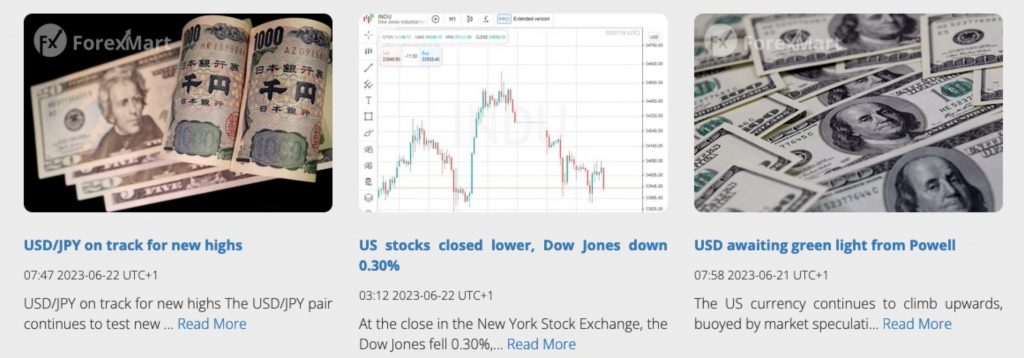
Virtual Private Server
ForexMart runs a virtual private server (VPS) that all clients can connect to, and we were pleased to find this useful tool available as it improves latency, allows quick trading whenever markets are open and provides an excellent framework for trading bots.
To claim free access to the VPS, email support@forexmart.com and ensure you have at least $1000 on your account balance. The VPS is powerful and comes with 1 GB RAM, 1 CPU and 25 GB HDD.
Forex Calculator
A final additional feature that we found helpful is ForexMart’s forex calculator. This is used to assess the current pair’s value, the value of one pip and the margin of your specified trade.
You will also be shown the computational process, detailing the exchange rate and the margin calculation, which can help set up a trade order.
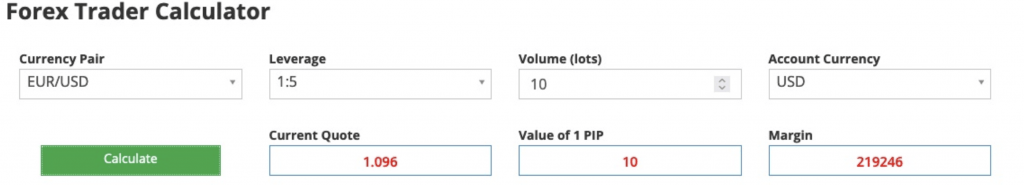
Customer Service
I was satisfied with the ForexMart customer service which was helpful and responded promptly within a few minutes via live chat upon testing. The broker offers 24/5 support, which means UK clients can seek help anytime during the working week.
You can contact the customer service team by:
- Calling the hotline at +44 2030 976 697
- Requesting a callback via an online form
- Emailing support@forexmart.com
- Messaging the team on Skype, Telegram, Viber or Whatsapp
- Online live chat via the website
Company Details & History
ForexMart was launched in 2015 to offer a high-class trading experience through the MetaTrader 4 platform. It is operated by the parent company, Tradomart SV Ltd.
Based in Saint Vincent and The Grenadines, ForexMart provides a range of free resources that clients can use to support strategising and research.
The broker has won several awards since it was founded in 2015. For example, ForexMart won the award for Best Trading Conditions in Asia in 2020 by the International Investor publication. In 2016, it was recognised as the Best New Broker in Europe by the International Finance Magazine.
Trading Hours
ForexMart states that the open trading hours are between 9:00 pm on Sunday and the following Friday at 8:59 pm. On the weekend, all markets are closed. Trading hours will vary by instrument, with stocks’ trading hours depending on the open hours of the relevant exchange.
You can find out about upcoming holidays and trading breaks on the broker’s news page.
Should You Trade With ForexMart?
ForexMart is a reasonable broker that offers decent options for beginners in forex and CFD trading as well as a zero-spread account for more experienced traders. The market analysis and insights, as well as the copytrade service and VPS, are among several useful features available to ForexMart clients.
However, ForexMart is not FCA-licensed, and while this means it can offer high leverage, traders will not be covered by the same protections provided by regulated UK brokers. As a result, clients should take care if they plan to invest with ForexMart.
FAQ
Is ForexMart Safe?
ForexMart is not regulated by any entity such as the Financial Conduct Authority, which raises safety concerns. The broker will not be able to provide the same fund protection measures as FCA-regulated brokers can, and as such, we urge investors to exercise caution.
Does ForexMart Support PayPal For Deposits?
No, unfortunately, ForexMart does not allow clients to deposit funds into their accounts using PayPal. The e-wallets available for UK clients include PerfectMoney, FasaPay, PayCo, Neteller and Skrill. Other methods include credit/debit cards, local bank transfers and cryptocurrency. This is a good range, especially since they are all fee-free.
Does ForexMart Offer A Good Demo Account?
We were pleased that clients can register for a demo trading account for free. This is an excellent way to practise trading using simulated funds through the MT4 platform before registering for a live account and using real capital.
Is ForexMart A Scam?
ForexMart does not appear to be a scam. It is a legitimate broker that has taken certain steps to help ensure client safety, such as negative balance protection and segregation of client and business funds. With that said, it is not regulated by the FCA so it does not have the same trust score as many alternatives.
Which ForexMart Live Account Should I Choose?
We found ForexMart’s four live account types will suit various strategies and experience levels. The Classic account is suitable for day traders, with a zero-commission pricing model and floating spreads from 1 pip. The Cent account offers smaller trade sizes of 0.1 cent lots, which is ideal for beginners. More experience traders or scalpers might opt for the Pro account, with no commissions and spreads from 0.6 pips, or the Zero Spread account, with raw spreads and commissions of $6 round turn or more.
Article Sources
Top 3 ForexMart Alternatives
These brokers are the most similar to ForexMart:
- FP Markets - Established in 2005 in Australia, FP Markets is an ASIC- and CySEC-regulated broker boasting an extensive suite of tradable assets. Its Standard and Raw accounts cater to traders at every level, while it packs a punch in the tooling department, from the MetaTrader suite and intuitive TradingView to actionable trading ideas from Trading Central and AutoChartist.
- Swissquote - Established in 1996, Swissquote is a Switzerland-based bank and broker that offers online trading on an industry beating three million products, from forex and CFDs to futures, options and bonds. Highly trusted, it has built a strong reputation through innovative trading solutions, from becoming the first bank to offer crypto trading in 2017 to more recently launching fractional shares and its Invest Easy service.
- Admiral Markets - Admirals is a multi-regulated broker with an excellent range of leveraged instruments, including forex, stocks, indices, ETFs, commodities, cryptos and more. The broker supports the MetaTrader 4, MetaTrader 5 and TradingCentral platforms. With both spread betting and CFDs available and thousands of instruments, this broker provides more flexibility than most rivals.
ForexMart Feature Comparison
| ForexMart | FP Markets | Swissquote | Admiral Markets | |
|---|---|---|---|---|
| Rating | - | 4 | 4 | 3.6 |
| Markets | Forex, shares, indices, commodities, cryptocurrency | CFDs, Forex, Stocks, Indices, Commodities, Bonds, ETFs, Crypto | CFDs, Forex, Stocks, Indices, Bonds, Options, Futures, ETFs, Crypto (location dependent) | Forex, CFDs, indices, shares, commodities, cryptocurrencies, ETFs, bonds, spread betting |
| Minimum Deposit | $1 | $40 | $1,000 | $100 |
| Minimum Trade | 0.01 Lots | 0.01 Lots | 0.01 Lots | 0.01 Lots |
| Demo Account | Yes | Yes | Yes | Yes |
| Regulators | CySEC | ASIC, CySEC, FSA, CMA | FCA, FINMA, CSSF, DFSA, SFC, MAS, MFSA, CySEC, FSCA | FCA, CySEC, ASIC, JSC, CMA, CIRO, AFM |
| Bonus | - | - | - | - |
| Education | No | Yes | Yes | Yes |
| Platforms | MT4 | MT4, MT5, cTrader | MT4, MT5 | MT4, MT5 |
| Leverage | 1:30 | 1:30 (UK), 1:500 (Global) | 1:30 | 1:30 (EU), 1:500 (Global) |
| Visit | ||||
| Review | ForexMart Review |
FP Markets Review |
Swissquote Review |
Admiral Markets Review |
Trading Instruments Comparison
| ForexMart | FP Markets | Swissquote | Admiral Markets | |
|---|---|---|---|---|
| CFD | Yes | Yes | Yes | Yes |
| Forex | Yes | Yes | Yes | Yes |
| Stocks | Yes | Yes | Yes | Yes |
| Crypto | Yes | Yes | No | Yes |
| Commodities | Yes | Yes | Yes | Yes |
| Oil | No | Yes | Yes | No |
| Gold | Yes | Yes | Yes | Yes |
| Copper | No | Yes | Yes | Yes |
| Silver | Yes | Yes | Yes | Yes |
| Corn | No | Yes | No | No |
| Futures | No | No | Yes | No |
| Options | No | No | Yes | No |
| ETFs | No | Yes | Yes | Yes |
| Bonds | No | Yes | Yes | Yes |
| Warrants | No | No | Yes | No |
| Spreadbetting | No | No | No | No |
| Volatility Index | No | Yes | Yes | Yes |
ForexMart vs Other Brokers
Compare ForexMart with any other broker by selecting the other broker below.
Popular ForexMart comparisons: